Client Management
Adding a client
A quick and easy process
Getting your clients added to Streem Connect is quick and easy.
Once you are logged in you will see the ‘Add Client’ button the left hand menu no matter what page of the site you are on.
Simply click this to start the process of adding a new client.
The required fields are marked with an asterisk. The other fields are optional but the more you add the more powerful Streem Connect becomes.
Tags: You can add as many ‘tags’ as you wish. These can be used at later date to quickly filter clients if you want to find certain groups of clients more easily.
Mobile Number: Adding this will give you the option to send a text message to your client to start the onboarding process. They simply click the link in the text and follow the on screen instructions to connect to Streem Connect. You can see the linking process here.
User Access: If you have added your staff members to Streem you can use this to delegate them access to the client. Simply tick any members of staff you wish to give access to this clients details. We cover this feature in more detail here.
Disable automatic linking reminders: Access to your clients banking transactions remains live for 90 days. After this period the client must reconnect if you wish to have ongoing access to their bank account transaction data. To automate this process we will send the client an automatic email when the expiry date approaches prompting them to renew the connection. If you do not wish this to happen you can simply tick this box.
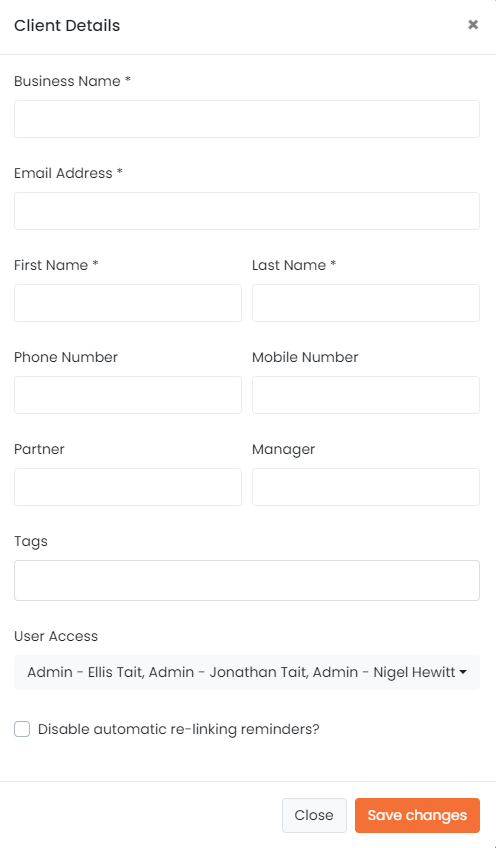
Video walkthrough
Watch our helpful video
The video shows how you can add a client, search for a client and then send that client a link to get them connected to Streem Connect.
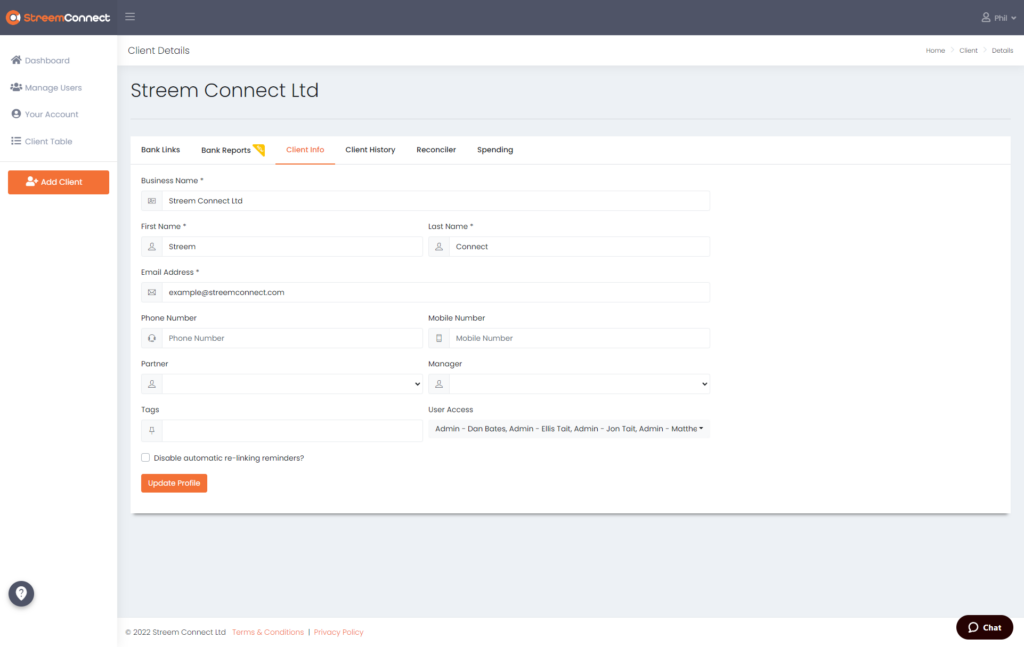
Editing a client
Updating is easy
Once added you can edit your client from the client dashboard.
From the client table you can click the pencil icon to open up the client editor.
Alternatively you can click either the ‘create link’ or ‘view accounts’ button on the client table and then choose the Client Info tab.




